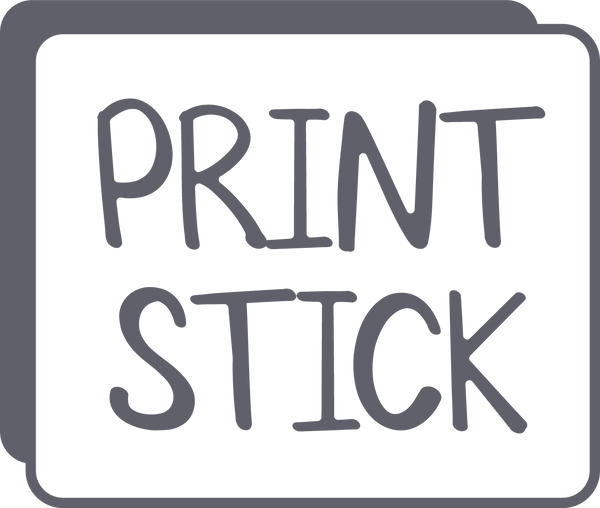New to digital planning? - Start here!
Digital planning might seem intimidating at first, it's a lot of info to take in! But don't worry, here at PrintStick we take you step by step in the journey, teaching you all the tools, tips & tricks on how to get started and eventually turn you into a fast and smooth all digital planner!
Here are some great resources for you:
-Digital Planning 101: What is it? How does it work? What do I need? - VIDEO
-How to get started with digital planing, playlist (play all):
Here are some great resources for you:
-Digital Planning 101: What is it? How does it work? What do I need? - VIDEO
-How to get started with digital planing, playlist (play all):
*How to download & Install a digital planner
*How to download and use (FREE) digital planner covers
*How to make your own digital stickers using the app Vectornator
*Create a birthday reminder page in GoodNotes
*How to edit existing tabs in a digital planner
*How to download and use (FREE) digital planner covers
*How to make your own digital stickers using the app Vectornator
*Create a birthday reminder page in GoodNotes
*How to edit existing tabs in a digital planner
*How to create a monthly spread on your planner, using GoodNotes
*Creating a weekly page with NO stickers
* Creating a weekly page using stickers
*Get inspired: Speed digital Plan With Me
*Creating a weekly page with NO stickers
* Creating a weekly page using stickers
*Get inspired: Speed digital Plan With Me
Perhaps you are already familiar with digital planning, and what you are looking for is to create you own! We got you covered. Check out this awesome tutorial to learn exactly how you can start building one from scratch. You may also want to take our more in depth, complete class by joining us in Skillshare (If you are new to the platform you can get a free 14-day trial!)
If you already understand what digital planning is, and how everything works, you are ready to test our free samples. You will find mini planners, planner guides, stickers, widgets and other freebies to download here
That's it for now! But don't worry, we'll come back often to update and add to the info here. For now, good luck starting in your journey and please let us know if you have any questions by tapping on the chat icon on the bottom right corner of the page - Enjoy!
If you already understand what digital planning is, and how everything works, you are ready to test our free samples. You will find mini planners, planner guides, stickers, widgets and other freebies to download here
That's it for now! But don't worry, we'll come back often to update and add to the info here. For now, good luck starting in your journey and please let us know if you have any questions by tapping on the chat icon on the bottom right corner of the page - Enjoy!