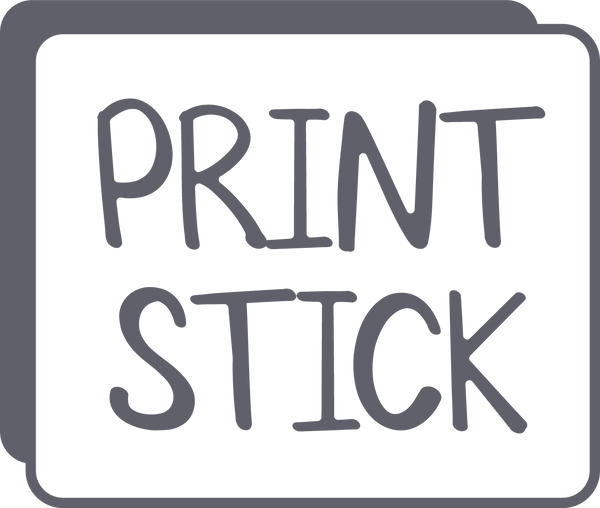New to Digital Planning?
Share
Welcome!
Digital planning definitely represents a learning curve when first starting out, and understandably that is intimidating! We at PrintStick are aware of the anxiety that navigating new tools and acquiring new software skills can produce: This is the last thing you want to be worrying about when trying to organize your days and be productive.
That is the reason why PrintStick offers a series of videos that will take you from step 1 in the process.
You will get to explore a simple and easy to use digital planner (the PrintStick Planner) which has all the basics needed to plan out your days. Each video will thoroughly go over a specific skill, so you can advance at your own pace - Check out the playlist below:
1 - Intro to Digital Planning: What you need to know to get started
2 - Download, install and understand how the planner works
3 - Downloading and using digital planner covers
4 - Creating a digital sticker using the app Vectornator
5 - How to create a spread (Birthday tracker) in a digital planner; Using the yearly view
6 - How to modify existing tabs on a digital planner
7 - Plan With Me: Creating a monthly layout in a digital planner
8 - Create a weekly layout with no stickers (Coming soon...)
-------------------------------------------------------------
If you'd like to learn more with PrintStick, check out these courses:
-How to Create Your Own Digital Planner